Repetierhost
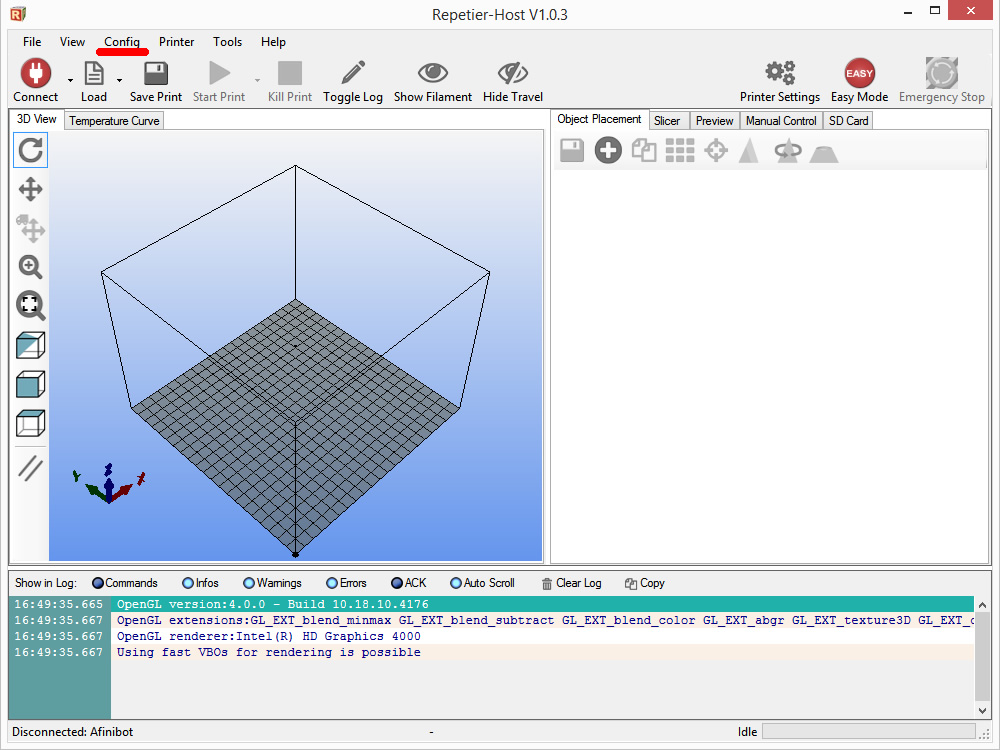
Open Repetier Host and go to CONFIG -> PRINTER SETTINGS
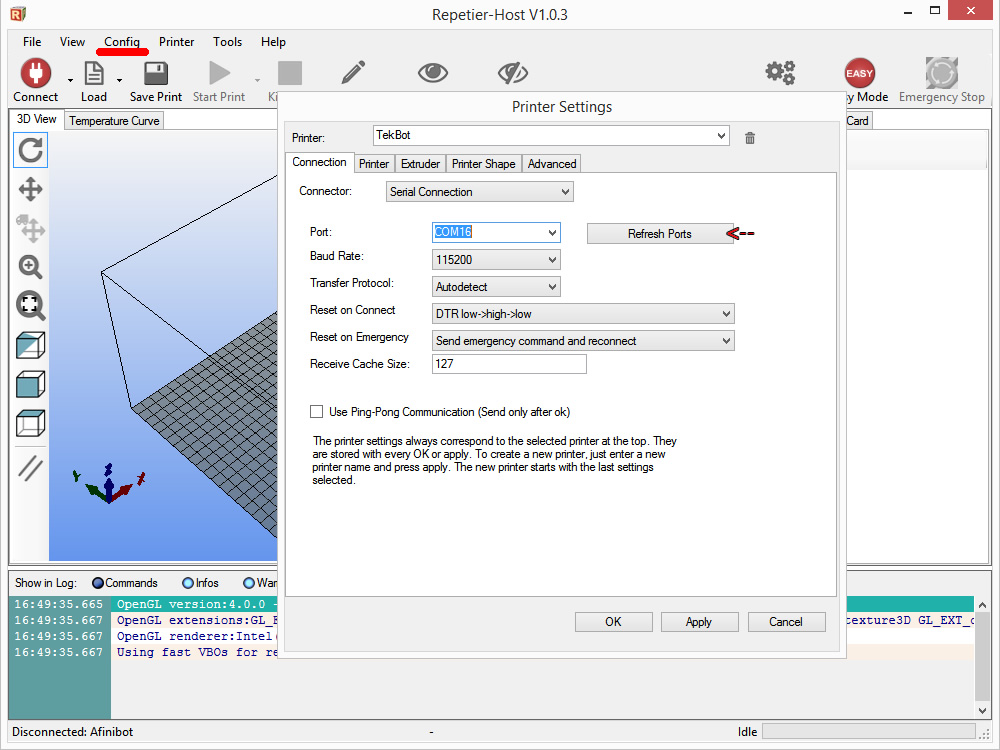
Change the settings.
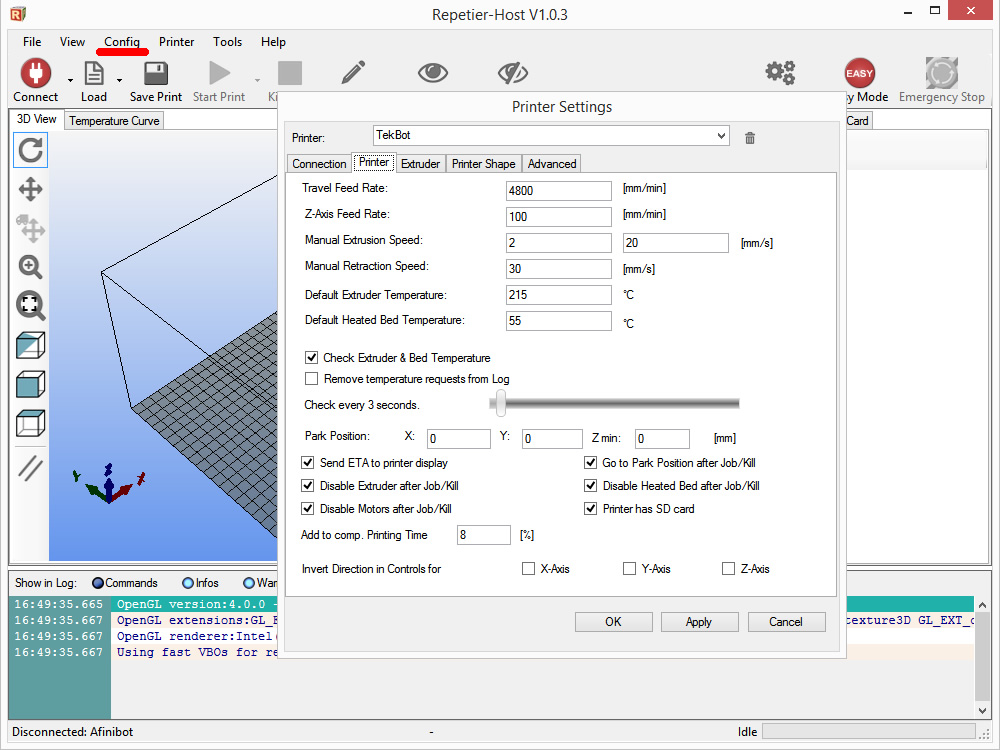
...
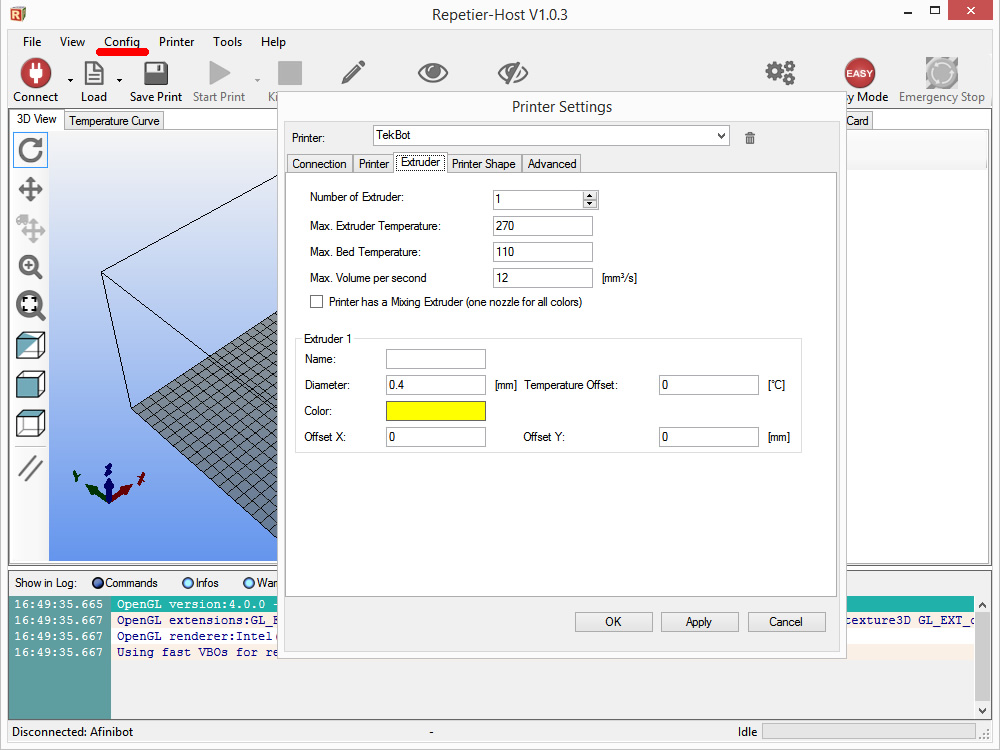
...
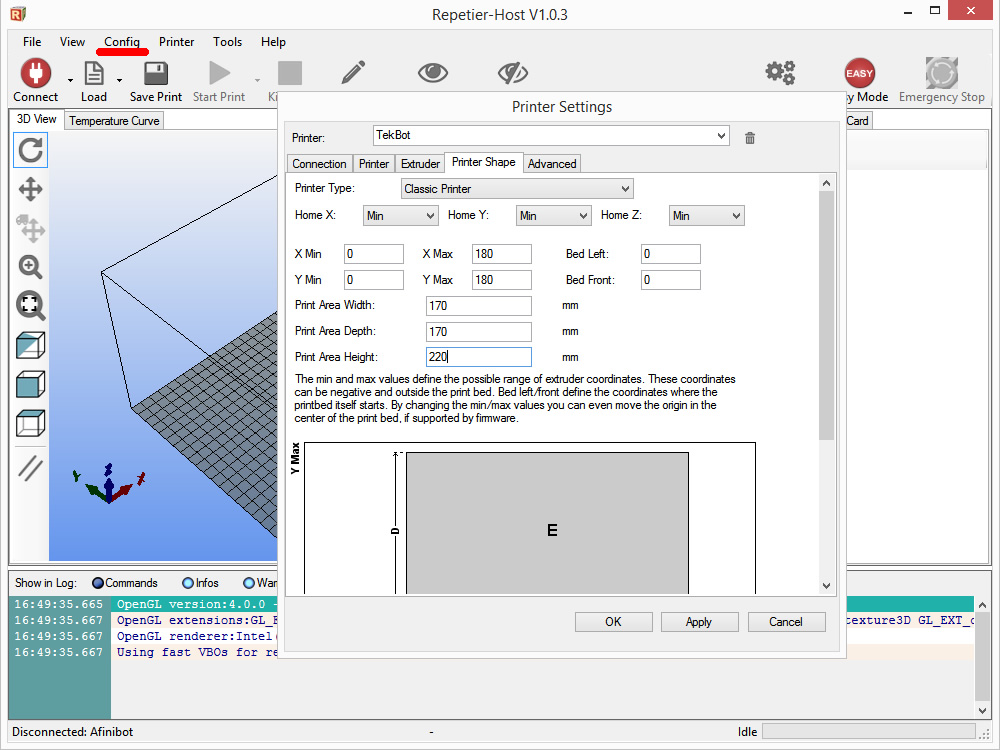
...
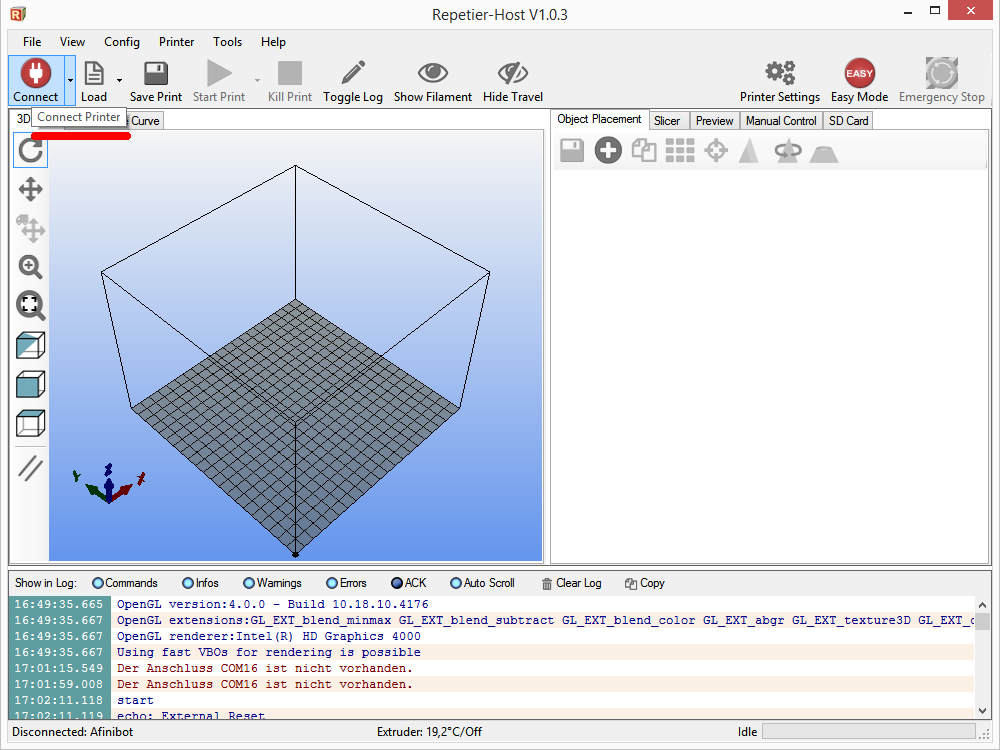
Connect to your printer.
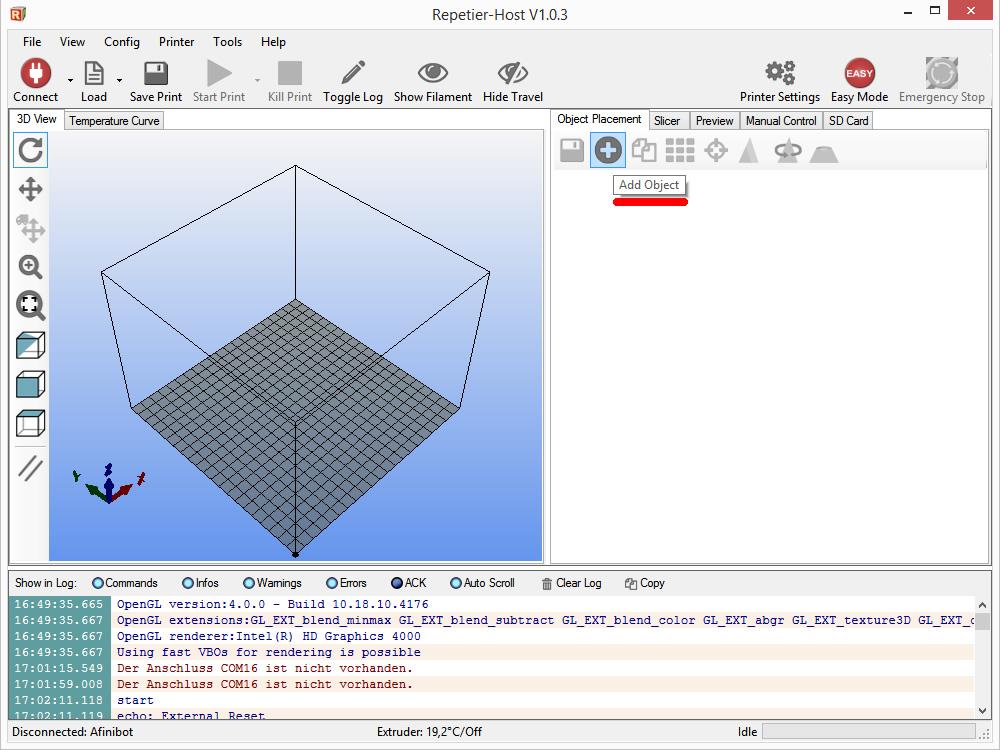
Import a STL file. For your first test prints use this file: 10mm Test Cube
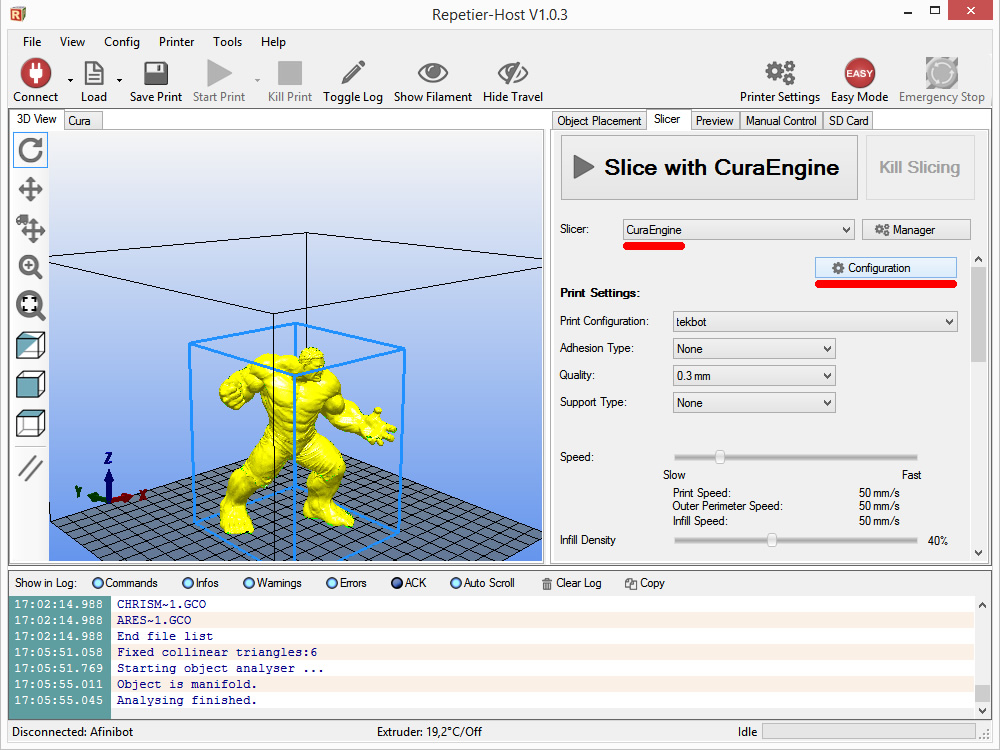
Go to the tab SLICER and select cura engine. Now you must configurate cura.
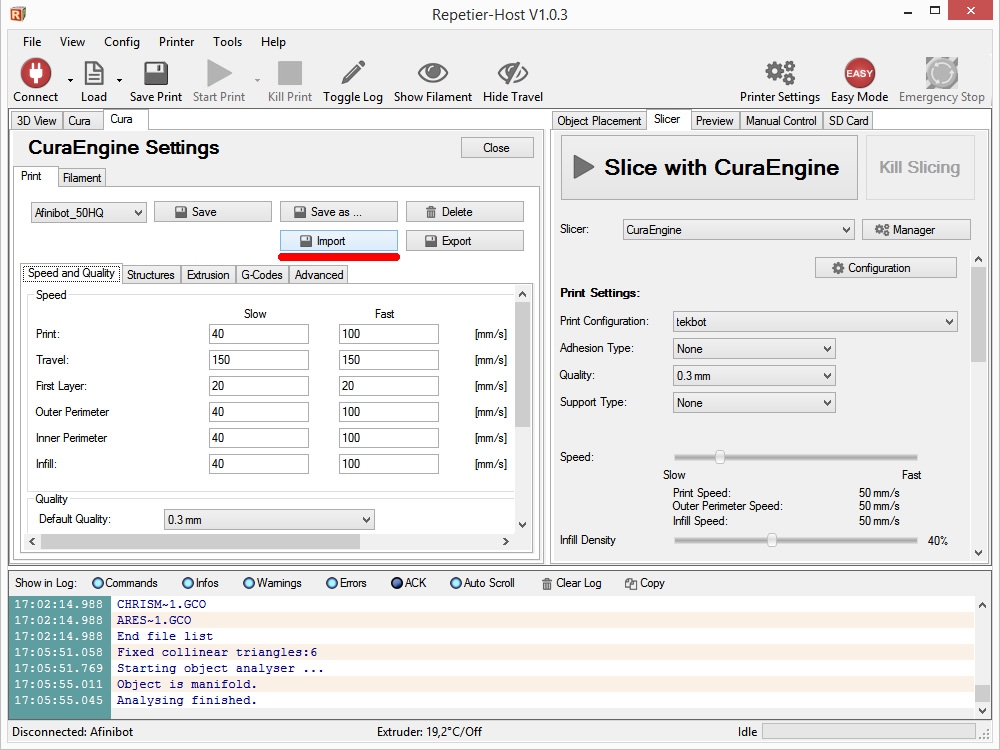
Import our printer settings (TekBOT Settings).
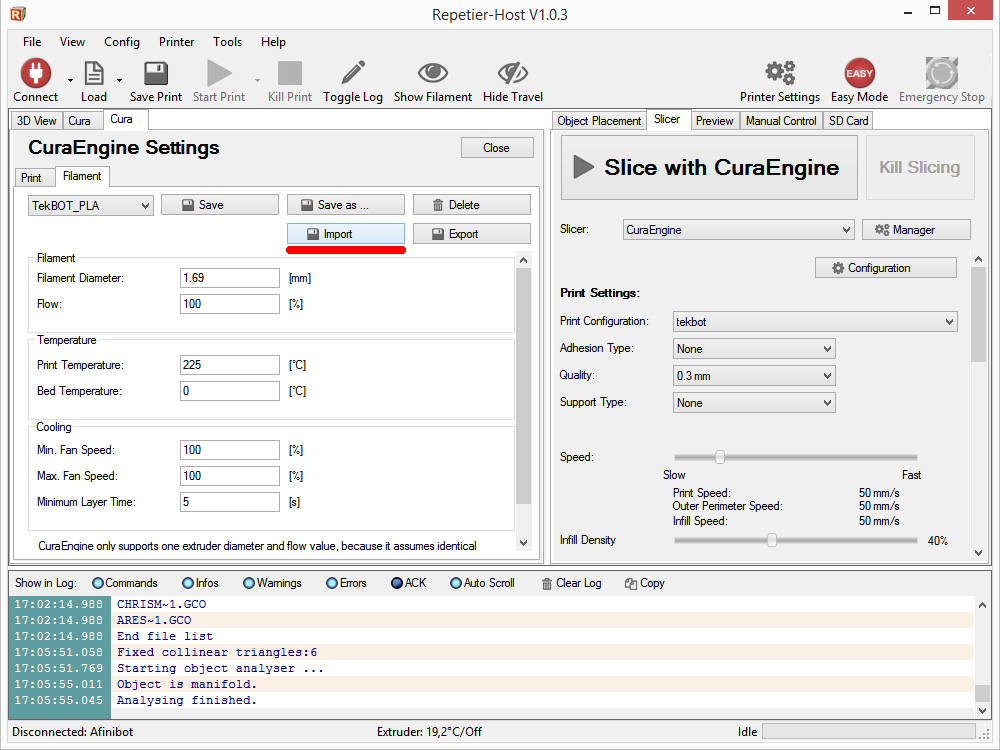
Import our filament settings (TekBOT_PLA Settings). We use 225 degree for the first layer on kapton tape.
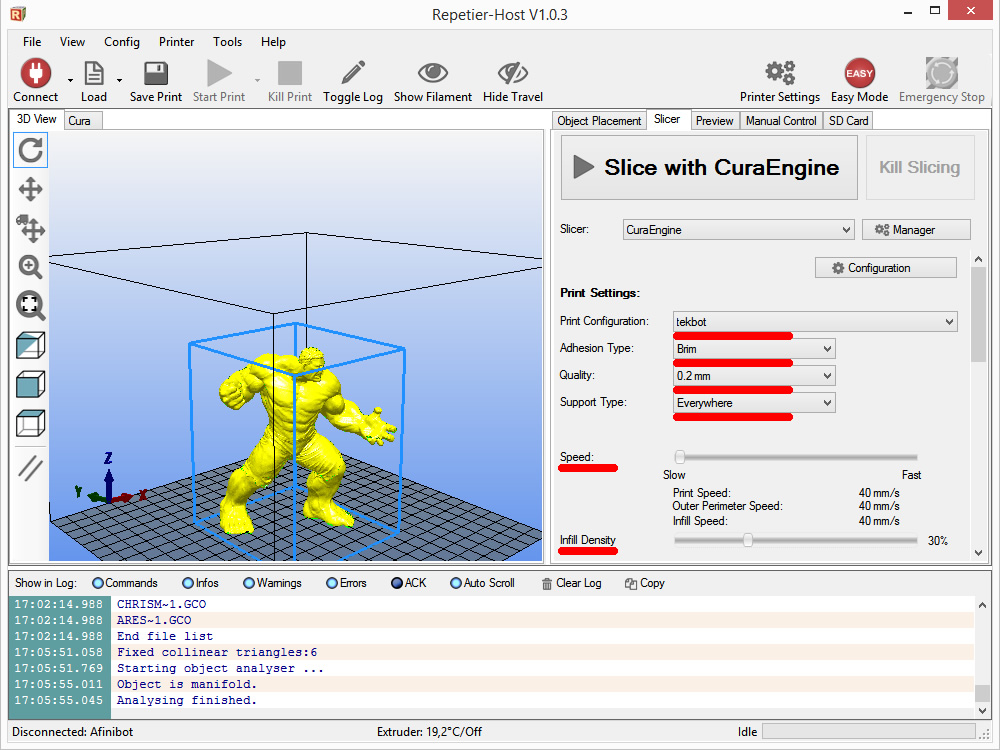
Change the settings...
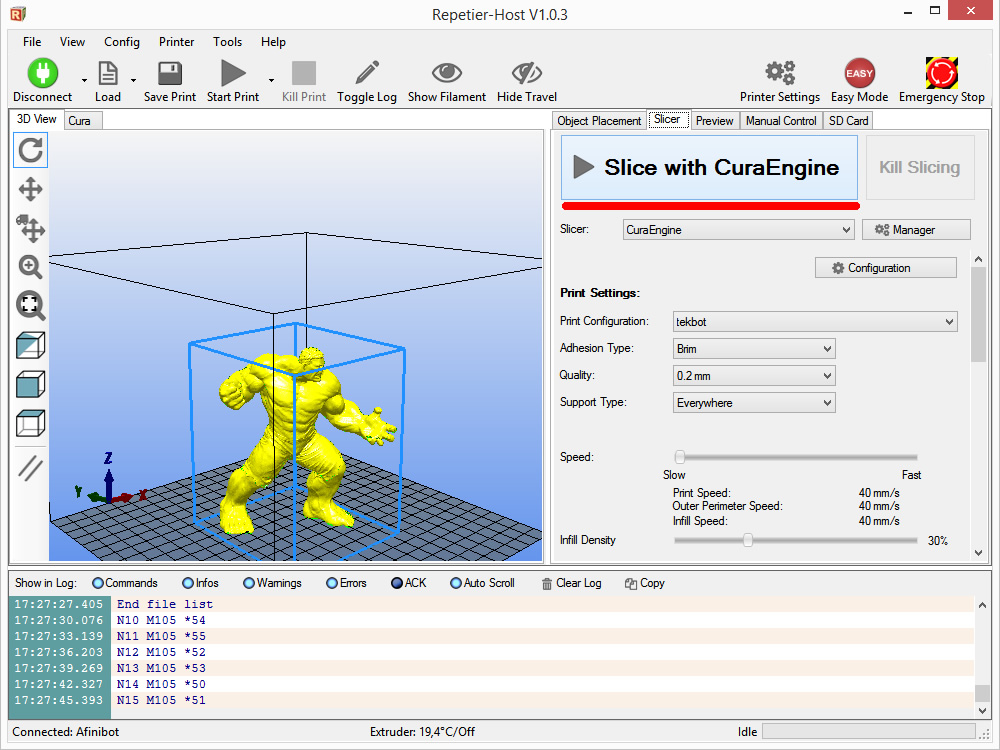
and slice.
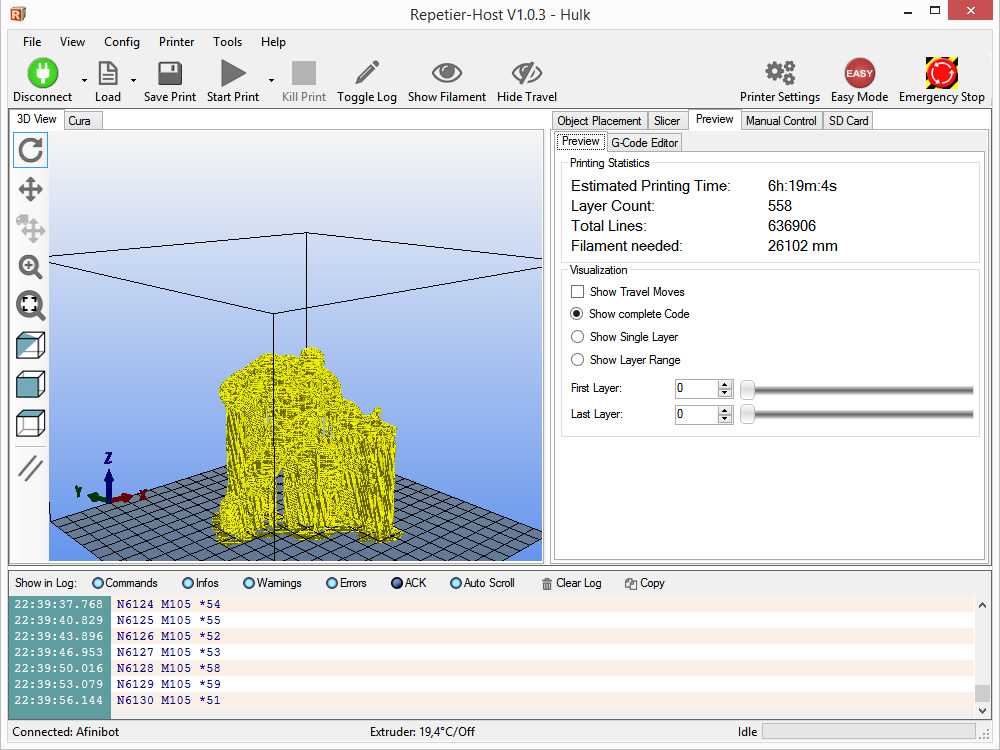
You see the printing time and other infos.
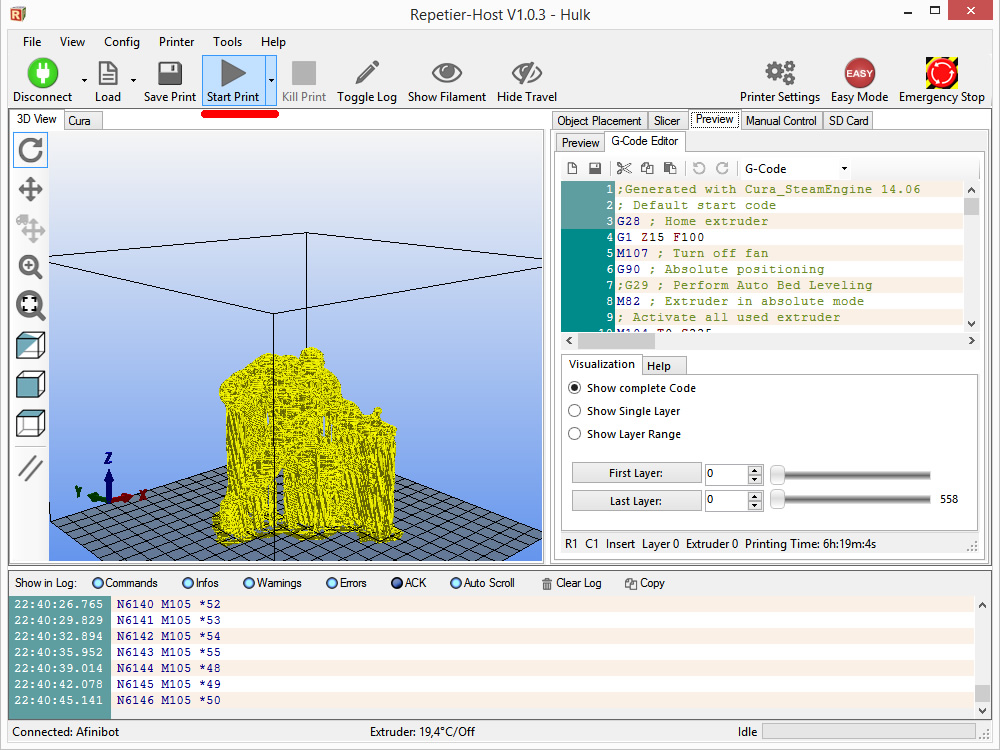
Click on START. After the first layer change the print temperature to 210 degree.